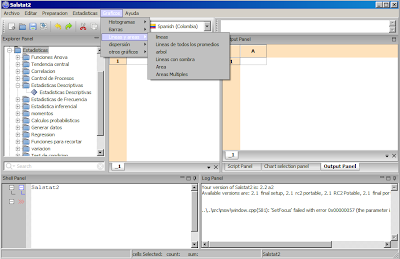Since version V2.2 alpha3 we will add a frame to create a pivot table.
domingo, 22 de diciembre de 2013
jueves, 19 de diciembre de 2013
Easy dialog has a better position of its controls
We have changed arrange of the controls of the easyDialog class in order to be more pleasant than the previous version by using a flexgrid sizer.
New display
New display
lunes, 9 de septiembre de 2013
Salstat2 en idioma español
Hola a todos, nos complace anunciar que Salstat2 estará disponible en el idioma español desde su versión 2.2 a2, a continuación dejo unas capturas de pantalla.
miércoles, 28 de agosto de 2013
salstat2 softpedia contributors
Today i received this message from softpedia:
Salstat2, one of your products, has been added to Softpedia's database of software programs for the Windows operating system
To assure our visitors that Salstat2 is clean, we have granted it with the "100% FREE" Softpedia award. To let our users know about this certification, you may display this award on your website, on software boxes or inside your product.
http://www.softpedia.com/get/Others/Home-Education/Salstat2.shtml
Salstat2, one of your products, has been added to Softpedia's database of software programs for the Windows operating system
To assure our visitors that Salstat2 is clean, we have granted it with the "100% FREE" Softpedia award. To let our users know about this certification, you may display this award on your website, on software boxes or inside your product.
lunes, 26 de agosto de 2013
salstat2 plot panel
The plotting panel has been redesign to be more friendly and intuitive, this update will be available since version 2.3.
domingo, 26 de mayo de 2013
Transformation panel
Salstat2 will change it's transformation panel by a new one
The transformation panel has four panels:
- The available functions panel: where you can search an available function inside the three or by using the search control
- The related help panel: it's located in the buttom, it will change it's contents as the user select an available functionint the panel 1.
- Available columns panel: here you can select the names of the avaiable columns with data in the current grid.
- Central panel: it has a popup control to select the destiny variable, also a text control to write a custom transformation to the target variable and a related botoms to work as a hand calculator interface.
jueves, 28 de febrero de 2013
Salstat2 screen shot on Mac OS
Hi the following is an screen shot of the Salstat2 on the Mac OS Operative System and it was provided by Mark livingstone
sábado, 9 de febrero de 2013
Easily find an statistical function
S2 allow you to interactive search for an statistical function by a provided panel in the left hand side
You just need to typewrite the required statistical and S2 automatically search the related words and if possible shows a dialog.
In case you select "promedio" then you should see a dialog related to the function
Finally if you continue then you should obtan a result into the response panel
You just need to typewrite the required statistical and S2 automatically search the related words and if possible shows a dialog.
In case you select "promedio" then you should see a dialog related to the function
Finally if you continue then you should obtan a result into the response panel
Suscribirse a:
Entradas (Atom)